System Error Codes (0-16)
This topic describes web core system error codes 0-16.
Error code: 0001
- Error message: Failed to initialize
- Possible reason:
DyteClientis not getting initialized. - Possible solution: Verify if you initialized the
DyteClientcorrectlyawait DyteClient.init({ ... }). See DyteClient. If you continue to experience issue, please reach out to us for the help.
Error code: 0002
- Error message: Failed to join room
- Possible reason: Indicates a problem with the
DyteClient. - Possible solution: The
joinRoom()method is used to join a meeting room in Dyte. Try calling this method on theDyteClient:
await meeting.joinRoom();
Once the join room process completes, you'll see the roomJoined event is emitted on the meeting.self namespace.
Error code: 0003
- Error message: Failed to leave room
- Possible reason: Indicates a problem with the
DyteClient. - Possible solution: The
leaveRoom()method is used to leave a meeting room in Dyte. Try calling this method on theDyteClient:
meeting.leaveRoom();
Error code: 0501
- Error message: Permission denied
- Possible reason: Indicates a problem with chat.
- Possible solution: Please check if you've added the required permissions to your organization for your preset.
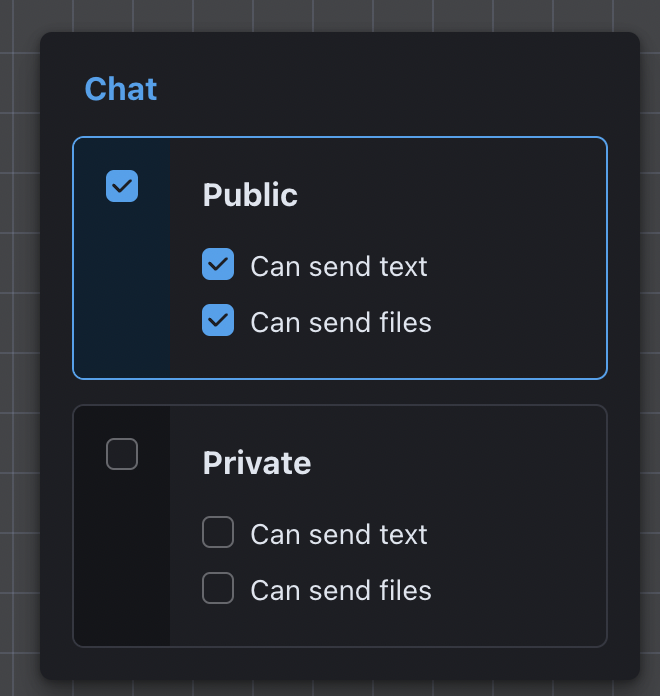
Error code: 0502
- Error message: Invalid message body
- Possible reason: Indicates a problem with chat.
- Possible solution: The type
Messageis not defined correctly. See Chat.
Error code: 1601
- Error message: Failed to get audio track
- Possible reason: Indicates a problem with the audio track of the device.
- Possible solution: Verify if you've subscribed to the Audio update event. Check your audio track status. If the problem persists, please contact us for the help.
Error code: 1602
- Error message: Failed to get video track
- Possible reason: Indicates a problem with the video track of the device.
- Possible solution: Verify if you've subscribed to the Video update event. Check your video track status. If the problem persists, please contact us for the help.
Error code: 1603
- Error message: Incorrect device
- Possible reason: Indicates a problem with the device.
- Possible solution: Verify if you're connected to the correct device. See Device update. If the problem persists, please contact us for the help.
Error code: 1604
- Error message: Failed to change device
- Possible reason: Indicates a problem with the device.
- Possible solution: Please contact us for the help.