Export Chat of a Session
You can programmatically retrieve all chat messages of a Dyte session in the following ways:
- Using Chat Replay API
- Setting up webhook for the meeting.chatSynced event
This guide walks you through the steps involved in exporting chat dump of a session using Chat Replay API.
If you wish to use webhooks, see Set Up Webhooks and meeting.chatSynced.
Once Chat Replay API is enabled, do the following:
- Get the
chat_download_urlusing Chat Replay API. - Download the chat dump CSV file.
Get chat_download_url
To get the chat_download_url, make a HTTP GET request to
Chat Replay API. The API returns the
following:
{
"success": true,
"data": {
"chat_download_url": "string",
"chat_download_url_expiry": "string"
}
}
- The
chat_download_urlis a URL that allows you to download the entire chat dump of a session in CSV format from AWS S3. chat_download_url_expiryindicates the expiry timestamp of thechat_download_url. If thechat_download_urlgets expired, simply call this endpoint again to obtain a new download URL.
Download the chat dump file
You can download the chat dump file in CSV format by making HTTP GET request
to chat_download_url that you obtained in the previous step.
The process of downloading any file from a HTTP URL in JavaScript differs slightly based on whether you are doing it on client side or server side.
Download on the client
To download at client side, do the following:
- Make a GET request to the
chat_download_url. - Convert response to blob.
- Create an invisible
<a>HTML element with download attribute and add the above blob to it'shref. - Programmatically click on the
<a>element so that the browser automatically starts downloading and then remove the<a>element.
Download on the server
We use Node.js streams to download files on the server, so the steps are as
follows:
- Create a writable stream for a local file.
- Make a GET request to
chat_download_url. - Get a readable stream using
res.bodyand pipe to the writable stream created in the first step.
Example: CSV chat dump file
This CSV file contains all the chat messages along with the participant's name and some other metadata. It includes the following column headings:
id: Unique chat message IDparticipantId: ID of the participant who sent the messagesessionId: The session ID from which the chat message was sentmeetingId: The ID of the meeting to which this session belongsdisplayName: Display name of the participant who sent this messagepinned: A boolean that indicates if the current message was pinned or notisEdited: A boolean that indicates if the current message was edited or notpayloadType: An ENUM that indicates the type of payload sent in the chat message. It can be one of TEXT_MESSAGE, IMAGE_MESSAGE, FILE_MESSAGEpayload: The actual payload sent in the chat messagecreatedAt: Timestamp when this chat message was sent
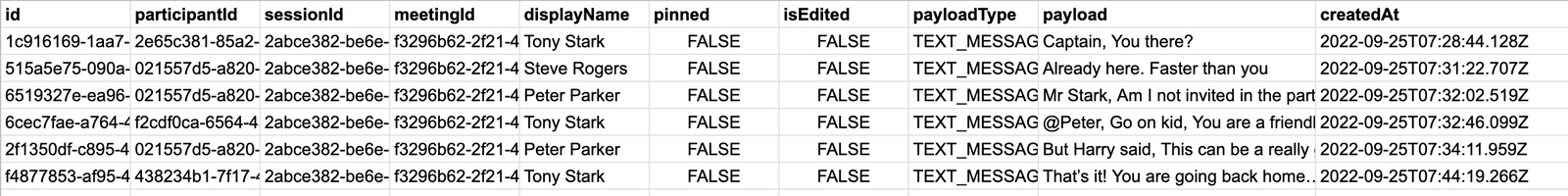
For more information on downloading the file, refer to How to Fetch Chat History of a Dyte Session blog.