Pre-built Plugin screen
Overview: How to use existing plugins screen.
We have to use a class DytePluginViewController, which is used to show exising list of plugins supported in current meeting. Screen is build with UITableView.
private func showPluginScreen() {
let controller = DytePluginViewController(plugins: meeting.plugins.all)
let navigationController = UINavigationController(rootViewController: controller)
navigationController.modalPresentationStyle = .fullScreen
presentingViewController.present(navigationController,
animated: false,
completion: nil)
}
We can use above code to launch list of plugin screen inside app.
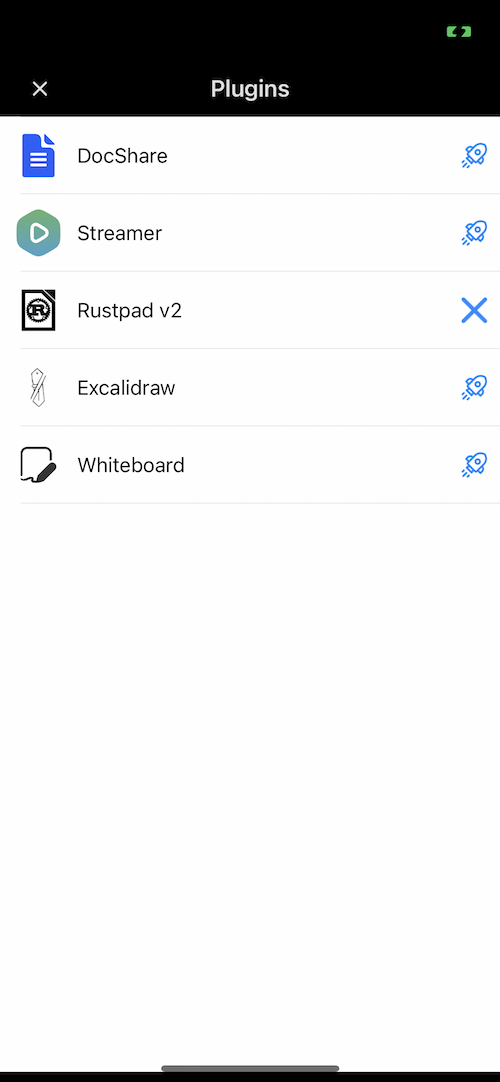
Every Cell of UITableView we are showing a plugin with activate/deactivate icon on the extreme right.
For example Plugin name "Rustpad v2" in 3rd cell is showing a cross icon to deactivate plugin and every other cell is showing icon to activate plugin.