Prebuilt Create Poll Screen
In Dyte meetings, participants can create polls to gather opinions or make decisions collectively. The ability to create polls is determined by the polls permissions set in the participant's preset.
Using Dyte's Create Poll Screen
Dyte's Android UI Kit provides a user-friendly prebuilt screen, DyteCreatePollBottomSheet, for creating polls in a Dyte meeting. When using the DyteCreatePollBottomSheet, the poll creator can:
- Add more options to the poll (default is 2)
- Choose to make the poll voting anonymous
- Choose to hide the poll results before voting, keeping the vote count and voters hidden from participants
To integrate the DyteCreatePollBottomSheet into your app and allow participants to create polls,
use the provided code snippet:
import dyte.io.uikit.screens.polls.DyteCreatePollBottomSheet
val createPollBottomSheet = DyteCreatePollBottomSheet()
createPollBottomSheet.show(childFragmentManager, TAG)
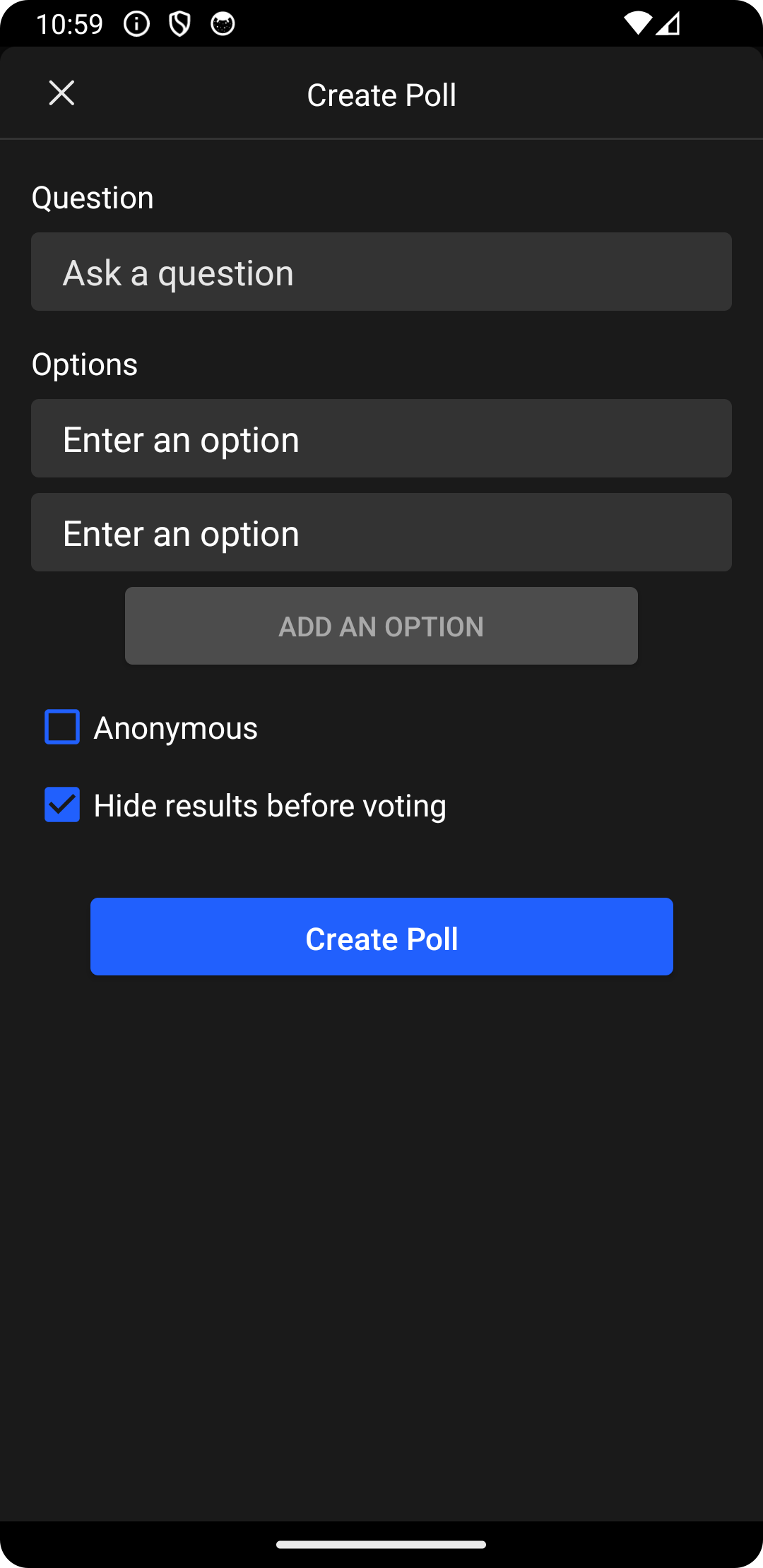
Wrap Up: With Dyte's prebuilt Create Poll screen, you can easily add interactive polls features to your app, enhancing participant engagement in Dyte meetings.