Migrate to v2 REST API
Dyte v2 REST API is now the primary API for Dyte and the focus of development efforts. The API has been redesigned to cater to a wider range of developer requirements and to enhance the developer experience. With v2 endpoints you can manage Dyte's organizations, sessions, meetings, recording, webhooks, livestreaming, analytics, and much more.
We highly recommend that you start migrating to v2, as v1 will eventually be discontinued. However, rest assured that support for v1 will still be provided for the near future.
What's new with Dyte v2 REST API
The Dyte v2 REST API includes a range of new features to help you get more from the Dyte API.
New endpoints
While the majority of the endpoints in Dyte API v2 are replacements, we have introduced several new endpoints. Here are a few examples of new endpoints we've added to v2:
- Chat Replay: Allows you to programmatically retrieve all chat messages of a Dyte session.
- Sessions: Provides information about all meetings that have taken place within your organization, including the list of participants, their details, and more.
- Active session: Provides details about an ongoing meeting, allows to mute participants, create polls, kick participants, and so on.
- Livestreaming: Enables you to create a livestream, start livestreaming a meeting, and retrieve livestreaming details.
- Analytics: Provides complete analytics data of an organization for the specified time period.
- Organizations: Allows you to create an organization, view details of an organization, edit the details, and so on.
- Participant token: Allows you to regenerate authentication token for the given meeting and participant ID.
- Presets: Allows you to delete a preset.
Improved performance
APIs are optimized for better performance resulting in:
- 71% improvement in adding participant time
- 89% improvement in response times for most endpoint
- Significant improvement in caching
- 32% improvement in analytics
Authentication schema changes
The v2 APIs employ Basic authentication with the organizationId serving as the username and APIKEY as the password.
Basic ${base64encode(orgId + ':' + apikey)}
Preset changes
In v1 REST APIs preset is an optional requirement but you can set it at both the meeting and participants level. In V2 preset can only be applied at participant level, but it is a mandatory requirement.
Pagination
All endpoints now support pagination. The responses to v2 APIs are paginated to make them easier to handle.
Enhanced structure
The structure of our API requests and responses has been improved, with ambiguous terms and routes present in the v1 APIs being deprecated. The new APIs are more intuitive to use and perfectly align with your specific needs.
Consistency
A key feature of the updated v2 version of the Dyte API is consistency among endpoints, which ensures uniform objects, functions, and behavior across similar endpoints.
Migrate to v2
To start the migration, do the following:
- Log into the Developer Portal.
- In the API Version, select v2 from the drop-down.
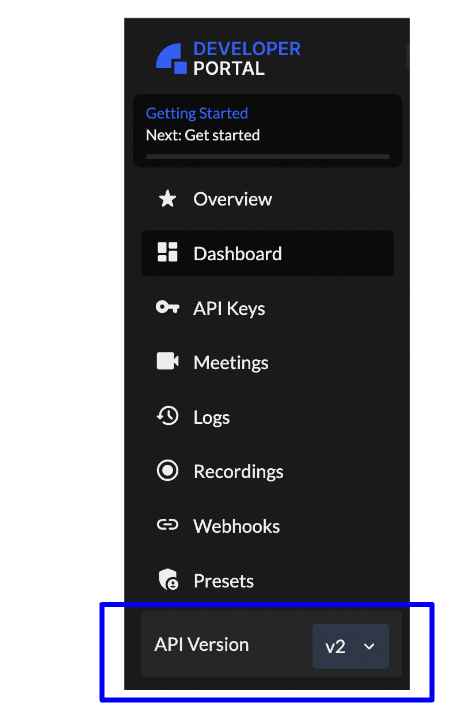
That's all, you are in the v2 version.
In the v2 view of the Developer Portal, you can view and manage the meetings and recordings that you have created using v2 APIs, as well as access and manage the dashboard, API keys, logs, and webhooks.
Dyte also provides the option to copy your v1 presets to v2, which offers greater flexibility.
Copy v1 Presets to v2
To copy your v1 presets, do the following:
-
In the Developer Portal, select Presets.
-
In Presets, click Migrate from v1. If you're in the v1 view of the Developer Portal, click Migrate to v2.
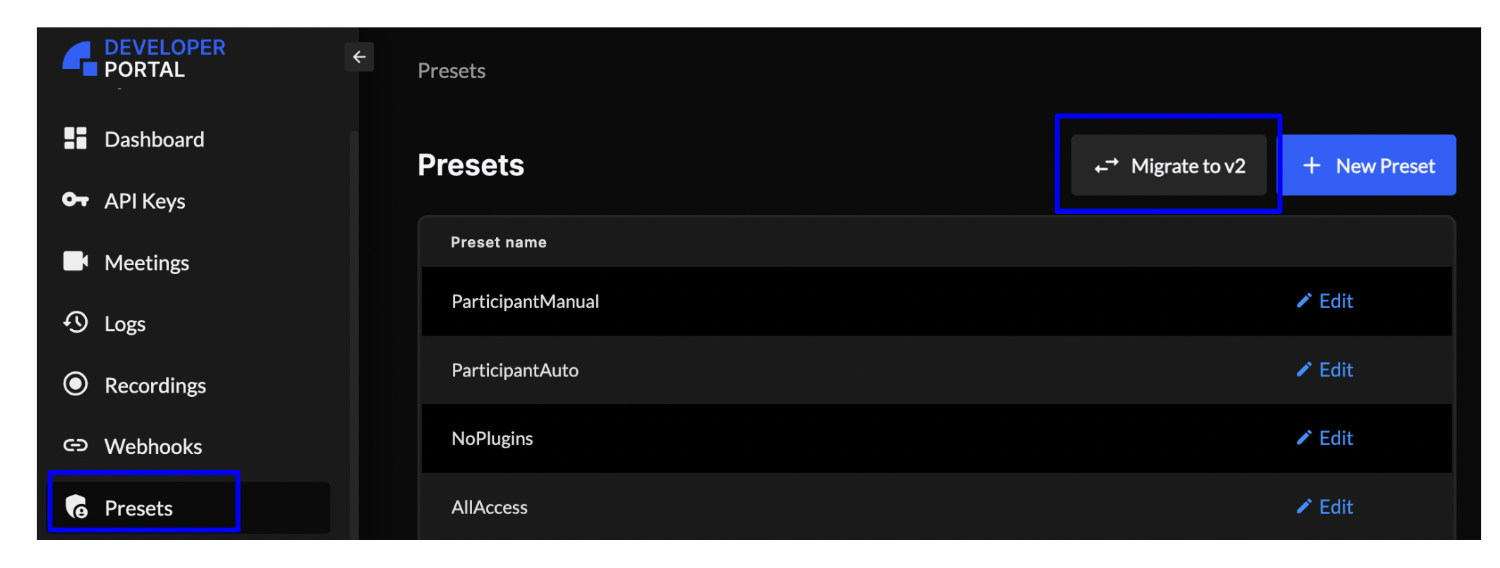
-
Select all the presets that you want to copy to v2 and click Migrate selected. You can also copy all the presets by selecting Select all.
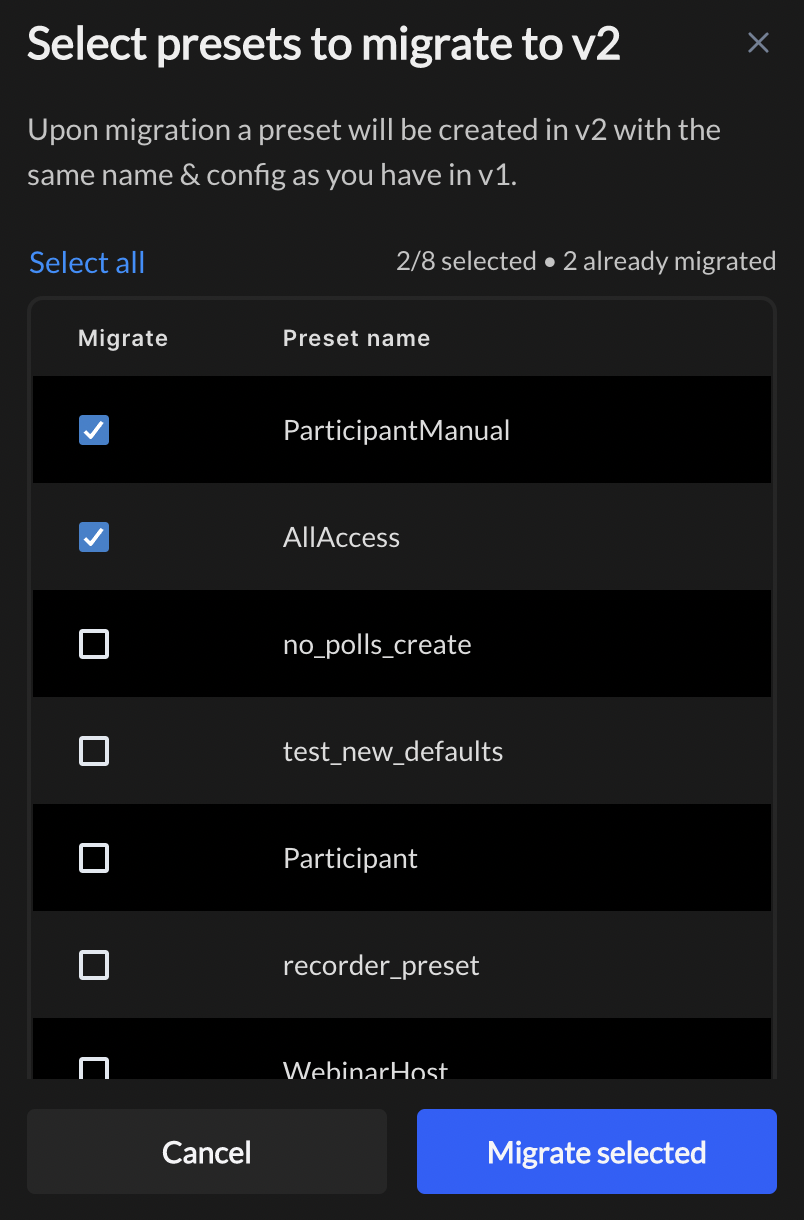
-
Click Done. All the selected presets are copied to v2 as well.
By copying the chosen presets in v2, you can maintain consistent roles, UI elements, buttons, and configurations for your participants in v2 meetings, just as in v1 meetings.
It is important to understand that v1 and v2 are distinct systems. You can not make API calls for v1 entities using v2 APIs.
Ensure that you are using v2 APIs only for all your v2 meetings. If you need to create an organization using v1 APIs, please use v1 APIs only to create meetings, add participants, and so on.
Although the v1 APIs will continue to function, we strongly recommend that you transition to v2 APIs as soon as possible. The updated version offers several enhancements, such as improved performance and additional capabilities. Additionally, all future features will be exclusively developed for the v2 APIs.
General guidelines
The migration process from REST API v1 to v2 can vary depending on the specific use case, but here are some general guidelines:
- Review changes in API endpoint and payload format: Before making any changes, familiarize yourself with the changes in the endpoint URLs and the format of the payload data in API v2 compared to API v1.
- Update API calls: Update all API calls in your code to use the new API v2 endpoints and payload formats.
- Understand error codes : Update error handling in your application for v2 errors.
Postman collection
We've provided a ready-to-use Postman collection of relevant APIs to help you get started quickly with the new endpoints and capabilities. This allows you to test authentication and experiment with endpoints.
Dyte API endpoint map
The following table maps the Dyte API v2 endpoints to the corresponding v1.
| Base URL | v1 | v2 |
|---|---|---|
https://api.dyte.io/v1 | https://api.dyte.io/v2 |
Meetings and participants
| Action | v1 | v2 |
|---|---|---|
| Create a meeting | POST /v1/organizations/{orgId}/meeting | POST /v2/meetings |
| Update details of a meeting | PATCH /v1/organizations/{orgId}/meetings/{meetingId} | PATCH /v2/meetings/{meetingId} |
| Fetch details of a meeting in an org | GET /v1/organizations/{orgId}/meetings/{meetingId} | GET /v2/meetings/{meetingId} |
| Fetch details of all the meetings in an org | GET /v1/organizations/{orgId}/meetings | GET /v2/meetings |
| Add a participant | POST /v1/organizations/{orgId}/meetings/{meetingId}/participant | POST /v2/meetings/{meetingId}/participants |
| Fetch all participants in a meeting | GET /v1/organizations/{orgId}/meetings/{meetingId}/participants | GET /v2/meetings/{meetingId}/participants |
| Fetch details of a participant in a meeting | GET /v1/organizations/{orgId}/meetings/{meetingId}/participants/{participantId} | GET /v2/meetings/{meetingId}/participants/{participantId} |
| Edit participant details | PATCH /v1/organizations/{orgId}/meetings/{meetingId}/participants/{participantId} | PATCH /v2/meetings/{meetingId}/participants/{participantId} |
| Delete a participant | DELETE /v1/organizations/{orgId}/meetings/{meetingId}/participants/{participantId} | DELETE /v2/meetings/{meetingId}/participants/{participantId} |
Webhooks
| Action | v1 | v2 |
|---|---|---|
| Add a webhook | POST /v1/organizations/{organizationId}/webhook | POST /v2/webhooks |
| Edit a webhook | PATCH /v1/organizations/{organizationId}/webhooks/{webhookId} | PATCH /v2/webhooks/{webhook_id} |
| Fetch details of all the webhooks in an org | GET /v1/organizations/{organizationId}/webhooks/{webhookId}/logs | GET /v2/webhooks |
| Update a webhook | PUT /v1/organizations/{organizationId}/webhooks/{webhookId} | PUT /v2/webhooks/{webhook_id} |
| Delete a webhook | PUT /v1/organizations/{organizationId}/meetings/{meetingId}/recordings/{recordingId} | PUT /v2/recordings/{recording_id} |
Recording
| Action | v1 | v2 |
|---|---|---|
| Start recording a meeting | POST /v1/organizations/{organizationId}/meetings/{meetingId}/recording | POST /v2/recordings |
| Stop recording a meeting | PUT /v1/organizations/{organizationId}/meetings/{meetingId}/recordings/{recordingId} | PUT /v2/recordings/{recording_id} |
| Fetch details of an active recording in a meeting | GET /v1/organizations/{organizationId}/rooms/{roomName}/active-recording | GET /v2/recordings/active-recordings/{meeting_id} |
| Fetch details of a recording | GET /v1/organizations/{organizationId}/meetings/{meetingId}/recordings/{recordingId} | GET /v2/recordings/{recording_id} |
| Fetch details of all recordings in an org | GET /v1/organizations/{organizationId}/recordings | GET /v2/recordings |
Presets
| Action | v1 | v2 |
|---|---|---|
| Create a preset | POST /v1/organizations/{organizationId}/preset | POST /v2/presets |
| Update a preset | PATCH /v1/organizations/{organizationId}/preset | PATCH /v2/presets/{preset_id} |
| Fetch details of a preset | GET /v1/organizations/{organizationId}/presets | GET /v2/presets/{preset_id} |